Someone is trying to steal your data. It has likely happened already, through a hacked email or a social media breach. Hackers work around the clock and all over the world to steal your identity. While they don’t actually care who you are personally, they want the “you” that is inherent in your personal data.
From a legal standpoint, cyber-criminals are difficult to prosecute, because they are experts at covering their tracks. Institutions, on the other hand, are being challenged to protect their clients and employees. When a major breach occurs –millions of accounts are raided. This type of breach is often the result of organizational negligence or the company not adequately protecting a customer’s data.
So how can you protect yourself in the ever-changing landscape of the web?
We’ve compiled a list of quick checks to help you maximize your chance of withstanding a data breach. As technology progresses, it is important to use best practices for cyber-security, at home and at work.

USE STRONG PASSWORDS
This is your primary defense against cyber-criminals. Creating unique passwords for each account may feel like a hazzle but remember this is your main line of defense against spyware, ID theft, and unwanted charges on your account.

USE TWO-FACTOR AUTHENTICATION
You have likely used this before, especially if you bank online or use social media accounts. “2FA” usually requires you to enter a second code, transmitted by text or phone call. Unless a hacker can obtain both your password and phone, 2FA is a powerful shield.

USE A VIRTUAL PRIVATE NETWORK
A VPN is a private network that is usually encrypted, making it very difficult for hackers to break. VPNs are affordable and easy to install, and many workplaces require VPNs for all employees, especially if they work on company laptops at home. If you’ve never used one before, we suggest consulting an expert to ensure your VPN is legitimate and functions properly. (Check the validity of any application before downloading anything off of the internet).
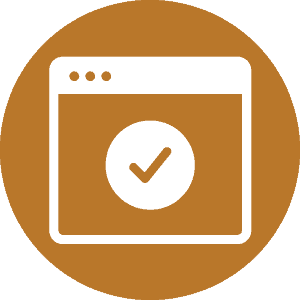
VET YOUR EMAILS AND LINKS
You may still receive misspelled emails from foreign dignitaries, but scammers have become far more sophisticated in recent years. Cyber-criminals routinely hack into email accounts in order to send urgent (and authentic-sounding) requests. If you receive a link that looks at all unfamiliar, do not click it. You may not only contract malware on your device; you could spread it to an entire network.
If you have been a victim of cyber-identity theft and have additional questions about protecting your data, let us know.

